As a meeting participant, you have the option to change your username yourself.
Here's how to change your username
- Log in to web.firstagenda.com
- Click on your initials in the top right corner and select Settings
Image
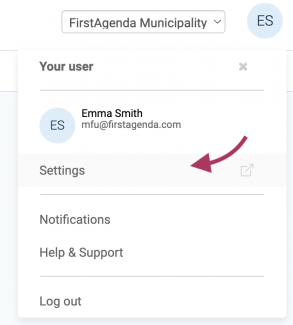
- You will be redirected to the user administration page. Click on Login and Security in the left menu.
Image
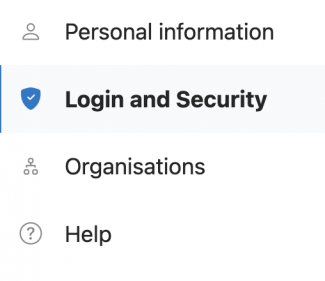
- To change your username, click on Edit next to Username.
Image
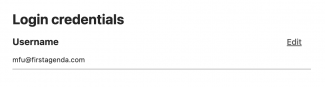
- Enter the new username you wish to use for future logins and click Save.
Your username has now been changed.
