If you have forgotten your password for FirstAgenda Prepare, you can use the Forgotten password function, which you find at the bottom of the login box - both in the app and on web.firstagenda.com.
How to change your password
1. Click on “Forgot your password?” at the bottom of the login page
Image
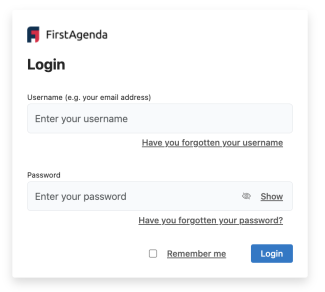
2. Enter your email or username and click on Continue
Image

3. Check your email inbox and click on the link in the email
Image
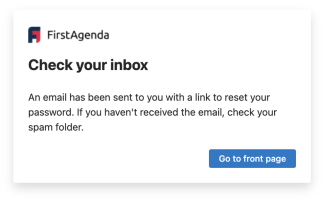
4. Now enter your SMS code that you just received
Image

5. Enter your new chosen password in the box. Click on Create password
Your password has now been changed. Log in with the new password
Criteria for a new password:
- At least 16 characters
- At least one uppercase letter
- At least one lowercase letter
- At least one digit
