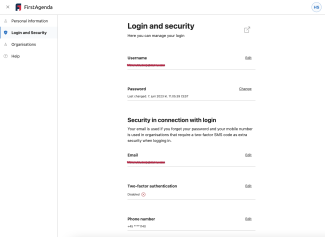- If you want to make changes to your profile, you just click your profile picture in the top right corner and select "Profile".
Image
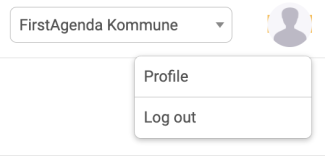
- You will then access your profile, where you can see your personal data. Changes to personal data take place on the user administration page, so if you want to change your information, click on "Edit user data" in the bottom right corner.
Image
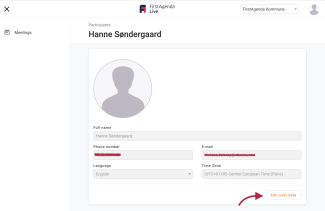
- You will now be taken to the user administration page where you can make changes. Click on "Edit" based on the fields where you want to change the information. Remember to click "Save" when the change has been made
Under Personal information you can edit:
- Add / change profile picture
- First name
- Last name
- Language
- Time zone
Click Edit based on the field you wish to edit and click Save when you have made your changes.
Image
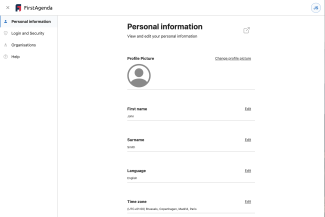
Under Login and security you can edit:
- User name
- Password
- Two-factor authentication
- Mobile number
Click Edit based on the field you wish to edit and click Save when you have made your changes.
Image