As the agenda producer for a team, you have the option to grant a user access to view open meetings in open teams that the user is not a member of. The user will not be able to see closed meetings or closed agenda items during the meetings.
If the right is turned off, the user will only be able to view meetings in the team(s) they are a member of.
Here's how to enable the right 'Can see all open teams':
- Log in to web.firstagenda.com
- In the left menu, click on Users
- Then click on the user for whom you want to enable the right
- Scroll down to Permissions
- Click on Edit
Image
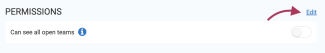
- Turn on the slider and finally click Save
Image
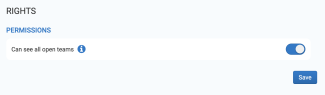
The right is now enabled for the user.
