If the invitation to FirstAgenda Prepare has gone missing for several of your users, you have the option to resend an invitation to multiple users at once.
Here's how to resend an invitation to multiple people at once:
- Click on "Users" in the left menu in Prepare.
- Click on "View status for all users" in the upper right corner. You will now be redirected to user administration.
Image

- Now, click on "Invitations" in the left menu on the user administration page. Here is a list of users who have received an invitation but have not used the link in the invitation email.
Image
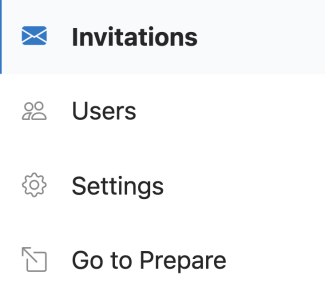
- Click on the initials next to the users who need their invitation resent, so they are marked with a blue checkmark.
- A blue box will appear at the bottom of the screen. Click on "Resend."
Image
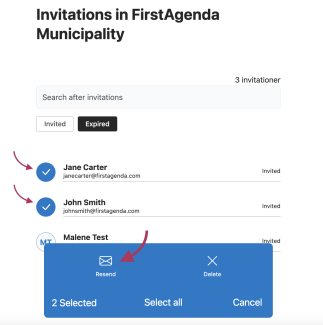
- You have now resent the invitation to multiple users at once, and the users will receive a new invitation email in their inbox.
