How to delete a decision
1. Click Read agendas and select the agenda with a decision on
2. Click at the agenda item with a decision you want to delete and click Edit
3. Select all the text in the box and press the delete button, so the text box now is empty
Image
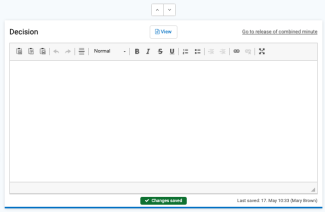
4. Remember to release your changes. Go to the front page, by clicking on the Go to release of combined minute link
Image

The deleted decision will no longer appear from the front page of the meeting.
5. Click on the button Release combined minute to release your latest changes
