A deactivated user no longer has the opportunity to log in and read agendas and minutes in an organisation, but will be able to search again via the "Deactivated" list and be reactivated if the user needs to have access to the organisation again.
How to deactivate a user
- Log on to web.firstagenda.com / web.firstagenda.eu
- Click on ‘Users’ in the left menu in Prepare
- Click on the user you wish to deactivate
- Click on ‘Edit’
Image

- You are now directed to the user administration site where you can edit user settings
- Scroll down to the bottom of the page and click on ‘Deactivate user’
Image
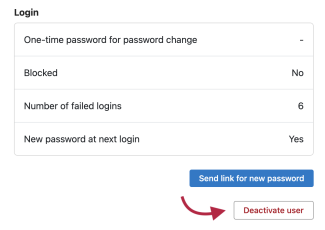
- Click Confirm
The user have now been deactivated
