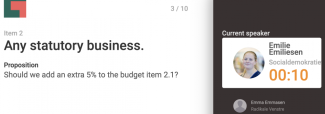If you wish to get the same view of the presentation as the attendees you can activate this yourself.
Remember to activate presentation view in FirstAgenda Live so more than the front page will be presented.
You do this by clicking Presentation view and the function is activated when it turns green.
Image
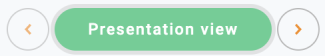
Now, you just need to click Show presentation view and a new tab with the presentation view will open.
Image
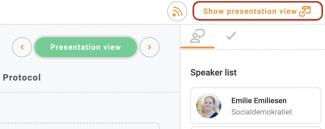
Then you can view the same as the attendees will have access to from their presentation view.
Image