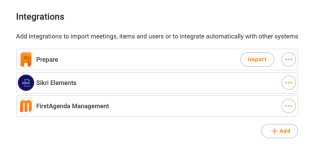To set up the integration between Elements and Live, the following from Elements must be used for the setup:
- Sikri API - API Url
- Sikri API - Sikri Customer ID
- You can get information from Sikri
HOW TO SET UP THE INTEGRATION
- Tap Settings in the left menu
- Then press Organization settings and Integrations
- Tap Add +
- Then select Sikri Elements
Image
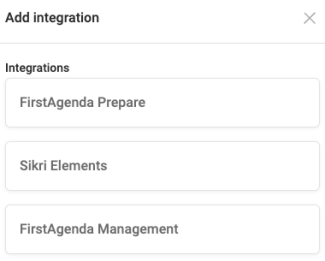
- Now paste Sikri API - API Url and Sikri Customer ID and press Save
Image

- Pass the Client ID and Client Secret to Sikri so it can be set up in Elements
On the overview of your integrations, you can now see all the integrations that you have set up against Live
- Tap the icon with the 3 dots next to Sikri Elements if you need to edit or delete the integration.
Image