Closed Items: Show Only Users with Access
As an agenda producer, you now have the option to filter the users who have access to a closed item on the agenda. By checking the "Show only users with access" checkbox, only users who have access to the closed item or closed attachments will be displayed. If access for a user on a closed item is revoked, the user will disappear from the overview because the checkbox is checked. If you uncheck the checkbox, you will again see all users, whom you can remove or grant access to the closed item.
Image
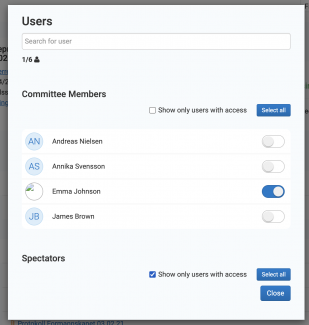
Bug Fixes:
READER
- Decisions no longer followed when using arrows to scroll between items: When you accessed an item and edited a decision and then moved to the next item using the arrows, the decision from the first item was displayed. This is now fixed so that when you navigate between the different items using the arrows in the reading section, the correct decision is displayed.
- Overview of shared comments failed: When you clicked on an item on the agenda and then on "Overview" and further into "Shared Comments," an error occurred. This has now been resolved.
ADMIN
- Download user rights list sometimes contained a GUID instead of name and email address, making it difficult for the administrator to identify which user it referred to when downloading the log list. This is now fixed, so it always contains the user's name and email address.
