In the latest product update for FirstAgenda Prepare, we have worked on expanding the search function when you are in the reading section of Prepare. Additionally, we have made a number of optimizations and bug fixes that you can read more about below.
The Reading Section of FirstAgenda Prepare
- Expansion of Search: We have expanded the search function in the reading section of Prepare. It is now possible to search within a specific date range or within one of the various predefined time intervals. At the same time, the search function itself has received a new layout, and you can see how it looks in the attached images below.
Image
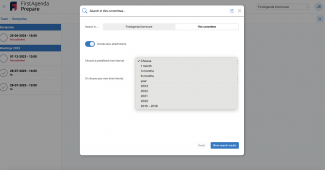
Image
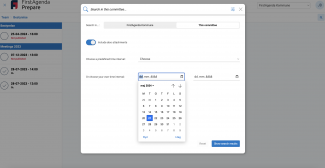
- Download “Only this document” or “All documents in this item”: When downloading a document, the document name is now displayed, e.g., “Kelds_important_archive.pdf”, instead of the anonymized document.pdf.
The Administration Section of FirstAgenda Prepare
- Sorting by Meeting Time on the Meeting Overview: There had been an error related to sorting by meeting time on the meeting overview. This error has now been fixed, so the sorting works again.
- Display Error When Editing a Closed Meeting: When editing a closed meeting, the lock will now be displayed correctly.
- The Counter on a Closed Item/Attachment Displayed Incorrectly: There had been an error with the counter that indicates how many meeting participants have access to view the closed item. The error was purely graphical and occurred only under the “Settings” tab but has now been fixed so that the counter shows the same on both item and attachment levels.
- The “Delete” Button under Committee is Changed to “Deactivate”: We have changed the “Delete” button under committee and replaced it with the “Deactivate” button. This is more accurate as the committee is not deleted but deactivated.
- Assign Users in the Corporation: If a user is deactivated in one organization but active in other organizations within the corporation, the user appeared as active in the organization under the “Assign User to Organization” function. This has now been fixed so that the user’s activity status is now accurate for the specific organization.
Logs
- Link to User Logs from “Settings” in Prepare: Next to the "Logs" heading in settings in the administration section of Prepare, there will now be a link with the text “Go to User Logs.” This is a direct link to the user-related logs that are located in user administration.
- 504 Gateway Time-out: Downloading the log file “Download Access to Material” resulted in error 504. This was because it tried to download all material. Now it only downloads material for the past 30 days, so the error will no longer occur.
