In the latest update we have added one link and fixed another link.
Link to support article on “Hardware acceleration”.
Some of our users experience that there are gaps in the text in Prepare, which help make documents unreadable. Unfortunately, we cannot solve the problem ourselves, as it must be solved with either Chrome or PDFj. We have therefore created a support article that guides you on how you or your users can work around the problem. We have linked the support article directly in Prepare.
Image
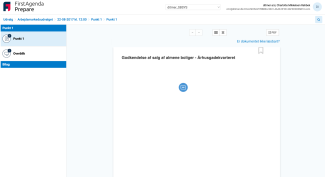
The link is at the top right of each document in the reader/reading section of Prepare.
Correction of link on the front page in the Admin section
We have fixed the Read all news link so that it points to the new support site.
