In LetDialog, you can enable or disable notifications, allowing you to choose whether you want to receive notifications when a new event occurs. Notifications can be toggled on/off on both the website or through the app.
Here's how to adjust your notification settings
- Log in to app.letdialog.dk
- Click on your profile at the top right corner and select Notifications.
Image
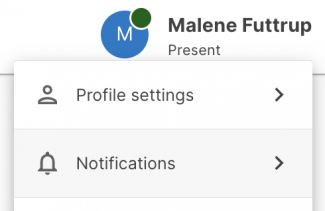
- Toggle the slider for the notifications you wish to activate:
- Push notifications: If enabled, you will receive push notifications on your phone.
- Email notifications: If enabled, you will receive notifications via email when a new event occurs.
- SMS notifications: If enabled, you will receive notifications via SMS. Ensure that you have entered a phone number in your profile.
- Push notifications: If enabled, you will receive push notifications on your phone.
Image
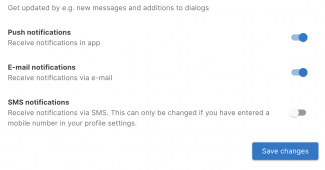
After making your changes, click on Save Changes.
