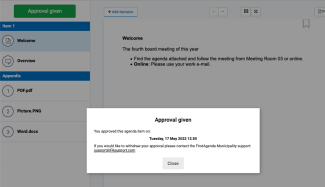Your approval of the meeting minutes is final once you have clicked the "Approve" button.
Usually, there is only one item you have to approve - for example, an item containing the approval of the minutes, but there is also the possibility to approve more items in a meeting.
On the front page of the agenda, you can see an overview of items you already have approved or items that are still missing your approval.
- Items you have approved appear with a green icon
- Items you need to approve are displayed with a blue icon
Image
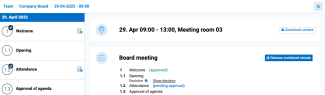
How to find the exact time of your approval
- Click on the item you have approved
- Click the green "Approved given" button to see the approval date
Image