How to log in to FirstAgenda Prepare:
- Search for web.firstagenda.com in the search field of your web browser or open the app on your iPad.
- Enter your username (which can be your email address).
- When you created your user, you chose whether your username should consist of your email address or another self-selected username.
- When you created your user, you chose whether your username should consist of your email address or another self-selected username.
- Enter your password.
- You can check the box 'Remember me' to have the device remember your login in the future.
- Click on Log in.
Image
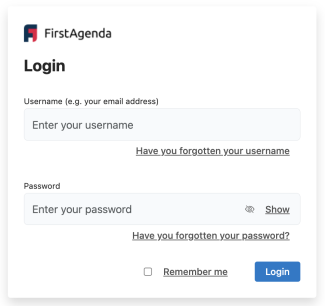
- If two-factor login is enabled: If your organization uses two-factor login or if you have enabled two-factor authentication for your own user, you will now receive a one-time code via SMS. Enter the one-time code in the field.
Image
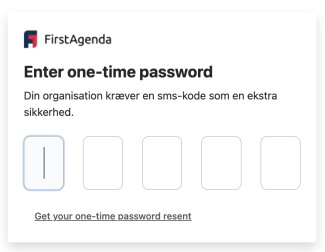
- You will now be logged in to FirstAgenda Prepare.
Have you forgotten your username or password?
- Click here if you have forgotten your username.
- Click here if you have forgotten your password.
