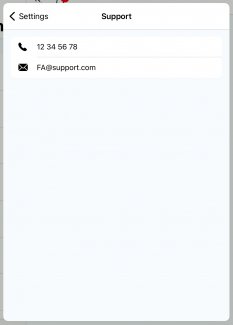Read here if you are unsure who your administrator is and wish to find information about them.
How to find information about your administrator on the web:
- Log in to web.firstagenda.com
- Click on your initials in the top right corner.
- Now click on Help & Support.
Image
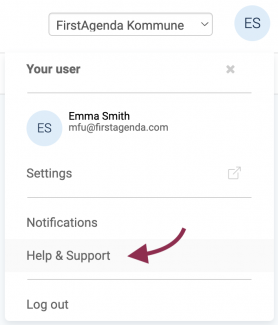
You will now see a page, as shown in the picture below, where you will be provided with the email and phone number of the administrator in your organization (please note that the email and phone number in the picture below are examples).
Image
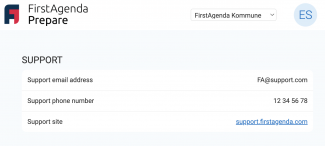
How to find information about your administrator on your iPad:
- Log in to FirstAgenda Prepare on your iPad.
- Press the small gear icon in the bottom left corner.
Image
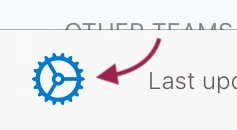
- Now click on Support.
Image
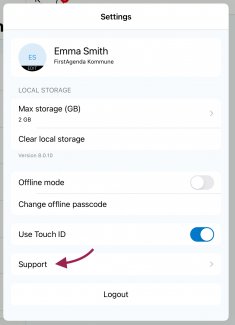
You will now see a screen, as shown in the picture below, where you will be provided with the email and phone number of the administrator in your organization (please note that the email and phone number in the picture below are examples).
Image