Yes, when you have created a meeting manually in FirstAgenda Prepare, you can change the order of items on your agenda
This is how the sorting of agenda items works
- Click on the blue arrow under "not released" on the Meeting overview next to the meeting where you want to change the point order
Image

Place the 'mouse' on the point that you want to move
- Hold down the left mouse button on the point and drag it to the desired location
Image
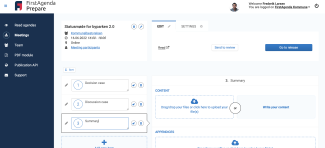
Note: Remember to adjust the point numbers after you move around the sequence. You adjust the point numbers by pressing the Sort button (only works for whole numbers 1,2,3). You can also click on the point number and manually adjust the number.
