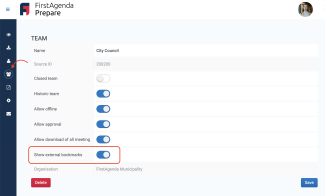If you can not see the function Show external bookmarks when you are clicking on your team, please contact FirstAgenda Support at: support@firstagenda.dk so the function can be activated for your organization.
How to activate external bookmarks for a team:
- Select Team in the left side menu
- Choose a Team
- Next to the heading 'Use external bookmarks', turn on the slider so it turns blue.
- Remember to press Save
Image