As an administrator in FirstAgenda, you can always download the latest audit statement as a PDF directly from FirstAgenda.
How to download FirstAgenda revision statement
- Log in to FirstAgenda
- Click on "Settings"
- Scroll down to the "Documents" section and click on "Download PDF"
Image
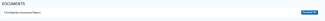
- You also have the option to download it and previous audit statements as well as read more about our other GDPR initiatives from our website right here
