Live is our module used for holding meetings, where meeting participants can propose, sign up for the speaking list, and vote.
If this setting is enabled, all committee members in this committee will receive a small Live button when they access an agenda item at a meeting.
How to activate the Live button
- Log in to web.firstagenda.com
- Click on Teams in the left menu
Image
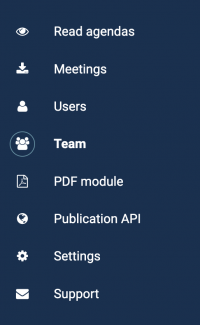
- Click on the team where you want to activate Live
- Toggle the switch next to Enable FirstAgenda Live
Image
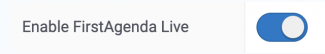
- Then click on Save
You have now activated FirstAgenda Live.
