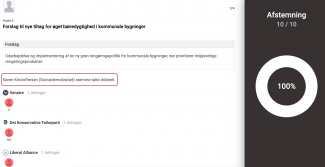In Live, it's possible to activate the 'Double Vote' feature, which is used in case of a tie in connection with a vote. Read here what the feature means and how to activate it.
Tie in a vote - how a meeting participant's vote is marked to count double
When the feature is activated under organization settings, you as a meeting leader can mark a meeting participant's vote to count double if there's a tie in connection with a vote during a meeting.
- Go to the specific meeting and the specific vote.
- When the vote is ongoing and there's a tie, click on the meeting participant whose vote should count double. Toggle the slider next to 'Double Vote'.
- In the example below, it's the meeting participant Karen Kristoffersen.
- In the example below, it's the meeting participant Karen Kristoffersen.
Image
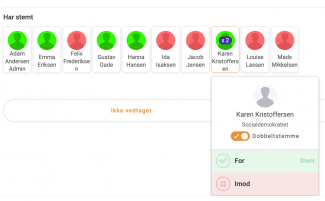
- In the administrative section, it's indicated that Karen Kristoffersen's vote counts double, as shown in the image below.
Image
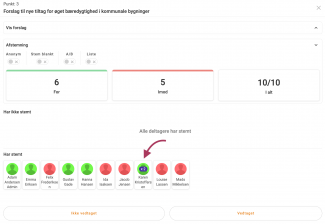
- Click 'Not adopted' or 'Adopted', depending on the outcome of the vote.
What does it look like in the minutes when a vote is decided via double vote?
It's automatically added to the minutes when a meeting participant's vote counts double. See the example below.
Image
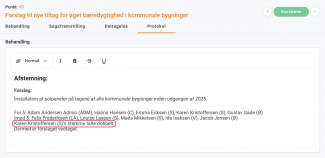
What does it look like on the big screen when a meeting participant's vote counts double?
On the big screen display, it's highlighted when a meeting participant's vote counts double. In the example below, it's the meeting participant Karen Kristoffersen whose vote counts double.
Image