What does the 'double vote' feature mean?
The 'double vote' feature is used if there is a tie in connection with a vote. Here, the meeting leader has the option to choose that a meeting participant's vote should count double. This feature allows votes to be concluded even when the votes are evenly distributed.
Here's how to activate the 'double vote' feature:
- Log in to app.agendalive.dk
- Click on Settings in the left menu, then click on Organization Settings
- Click on the Double Vote menu item
Image
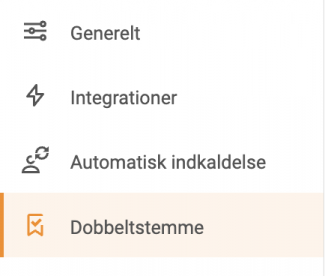
- Toggle the slider next to Use 'Double Vote'
Image
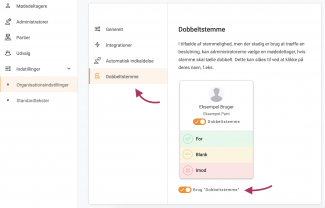
The feature is now activated.
In the event of a tie where a decision still needs to be made, the administrator can now choose a meeting participant whose vote will count double.
Note: Double voting can be activated for all meeting participants who are part of the meeting and does not work for anonymous votes.
Please note:
If the feature is not active, please contact support@firstagenda.dk or your primary contact at FirstAgenda.
