In FirstAgenda Live, you can create different standard phrases. These will be phrases that are often used in your organisation when you are writing down the decisions.
The standard phrases help you type in the decisions much faster when a decision is made during a meeting.
HOW TO CREATE STANDARD PHRASES:
- Please go to the administrator view in FirstAgenda Live and click on Settings in the left side menu bar
- Next, click on Standard phrases
Image
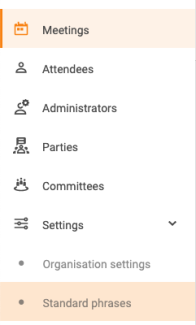
- Now you will be sent to an overview of all standard phrases that are created within the organisation
- Add a new standard phrase by clicking Create new
Image
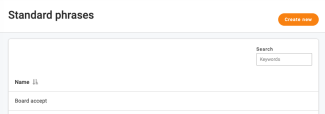
- Please write the title of the phrase and then the phrase itself
- Please remember to click Save when you are done
Image

- Now, you can see your new standard phrase in the list of phrases
- If you wish to edit or delete the standard phrase, you simply click on the phrase from the list and either delete or edit it
Image

