In FirstAgenda Live, there are different settings that you can change for your organisation. You can edit the logo, name, and language.
- Click on Settings in the left side menu
- Next, click on Organisation settings
Image
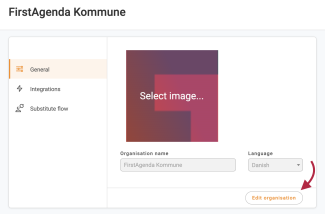
- You can insert a logo or change the logo by clicking Select image and find your logo or image in your files from your computer
- Click on "Edit organization" to change the remaining organization settings. You will now be redirected to user administration, where you can make changes.
Image

In the organization, you can change:
- Organization:
- Organization name
- Language
- Timezone
- Login:
- Number of days between password changes
- Number of allowed login errors
- Two-factor authentication
- Support:
- Support email
- Support phone number
- Support website
- Name of support function
When you have set your organisation settings as you would like them, please remember to press Save.
