How to change a users party affiliation
- Click on Attendees
- Please click on the participant you would like to change the party for
- Click on the drop down list below Party and select the party you want to assign the user to
- Please remember to press Save
Image
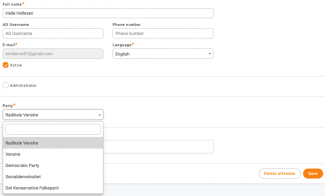
When you have pressed save the user will be a part of the selected party which will appear when the attendee is using FirstAgenda Live.
