If you want to be added to the speaker list at a meeting you first need to click on the agenda item you wish to speak at.
- Click on the orange plus in the lower left corner and you will get the three following options:
Image

- Click Add to speaker list
Next, you will be asked if you are sure that you want to be added to the speaker list.
Image
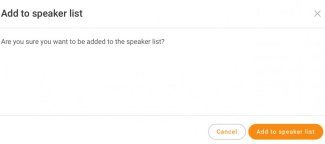
- Click Add to speaker list if you wish to speak.
You will now appear on the speaker list and the other participants can see your name on the list.
