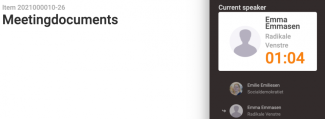On your own screen
You can follow the speaker list from your own screen and see when it is your turn to talk. You can see the speakers before you and it will be your turn when they are done and potential comments have been taken into account.
Image
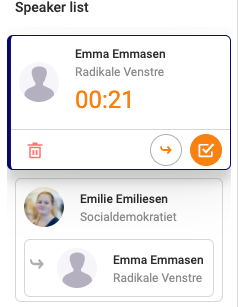
When your time starts it states 00:00 beside your name on the speaker list.
In presentation view
If you are watching from the presentation view you will be able to see the speaker list to the right. Here you can see current speakers, participants who wants to comment on the current item and the ones added to the list as new speakers.
Image