Image
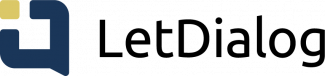
Note: This product update is for the new version of LetDialog.
This version introduces improvements to the display of organizational units throughout the solution, as well as minor fixes and enhancements. This version is available on all platforms: web, iOS, and Android.
Enhancements to Organizational Unit Display
- When creating a dialog, you can only select the units of which you are a member. Units that you are not a member of, but are still necessary for organizational visibility, are marked with a lock icon, e.g., "🔒 Borgerservice".
- If you are a member of only one organizational unit as an employee, it will be automatically selected when creating a dialog.
- The display of organizational units is now expanded by default instead of being collapsed.
Fixes and Improvements
- You may have encountered an error where you couldn't add an existing user in the organization to a dialog. This issue has now been fixed.
- The top-right menu is only displayed if you have access as either a unit or organization administrator.
- Minor visual fixes when inviting existing users to a unit and dialog.
- When logging in with AD, the email domain is now checked first to improve the login experience. This means that it is solely the email domain that determines whether you are redirected to internal login when using AD login.
- On the iOS and Android apps, the "Log out" button has been moved from the menu item to be located at the bottom of Profile Settings.
- Various language corrections.
