Image
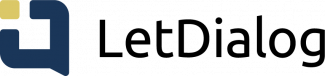
Note: This product update is for the new version of LetDialog.
The latest product update for LetDialog includes several new features, including the ability to attach Word documents in a dialog. There are also changes when creating your password using email and password, as well as various other optimizations and bug fixes.
New Features
- You can now attach Word documents: LetDialog now supports Word documents (.Docx), so you can send and attach Word documents in your dialogs.
- Create password while accepting legal basis: If you are created via the email and password login method, you will now be asked to create your password while accepting the legal basis. Previously, a one-time code sent via email was required. This is no longer applicable.
Improvements
- Updated security: Security has been optimized and improved throughout the product.
- Cannot save date in the past: When sending a status message, it is not possible to save a date in the past.
- Choose between active AD login sessions: For AD login, you will now have to choose between active AD login sessions in the browser or log in with a new one.
- Password update: If you log in with email and password and wish to update your password under profile settings, you will now be redirected to LetDialog's login platform.
Bug Fixes
- Fix of FKO synchronization: The FKO synchronization has fixed a bug that caused deactivated FKO organizational units to not become active again in LetDialog, even though they were marked as active in FKO.
- Input fields work again in the app: On phones with iOS 15.8 or lower, there was a bug that prevented input in input fields, such as the email field at login. This has been fixed.
- Deletion and reinvitations work again: There have been various error scenarios related to the deletion and reinvitation of deleted users. These have all been fixed.
NB: This version is available on all platforms: web, iOS, and Android.
