Image
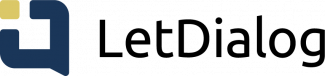
Note: This product update is for the new version of LetDialog.
In the latest version of LetDialog, we have added an error page with the message "User not found" if you attempt to log in with AD, but the email does not exist in LetDialog. Additionally, as an organization and unit administrator, you will now receive a confirmation message when changing or creating units.
- Error Page for Login with AD without Valid Email: If you try to log in with AD, but your email does not match a user in LetDialog, you will be met with an error page with the message "User not found" and a prompt to contact your organization's administrator if this is an error.
- Confirmation when Saving Unit Name: If you change the name of a unit, you will be met with a confirmation message in the bottom left corner.
- Confirmation for Manual Unit Creation: If you manually create a unit, you will now receive a confirmation message that the unit has been created.
- User Information Displayed Again: Some of you may have experienced that the user information in the dialogues disappeared. This error has now been fixed, so the user information and dialogues are displayed correctly again.
NB: This version is available on all platforms: web, iOS, and Android.
