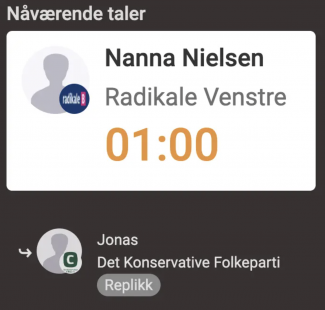In the latest product update for FirstAgenda Live, we have focused on making it easier for administrators to adapt meeting functions to the organization's specific needs. Among other improvements, we have enabled the activation and deactivation of the speaker list, created a clearer overview of conflict-of-interest evaluations, clarified the difference between comments and main speakers, and made it easier to manage attachments.
- New setting for managing the speaker list: As an administrator, you can now set the speaker list to be either open at all meetings in the organization or closed by default at all meetings. This setting supports organizations that prefer the speaker list to open only when the meeting leader grants open floor. The administrator can activate or deactivate this under "Organization Settings." The administrator or meeting leader then needs to remember to open/close the speaker list manually for each agenda item.
- Attachment downloads open in a new browser window: When you, as an administrator, wish to download an attachment from participants' submitted proposals, the attachment now opens in a new tab in the browser instead of the existing one. This makes it easy for the administrator to continue tasks in the administration window.
- Conflict-of-interest evaluations now highlighted on agenda items: We have now clarified which agenda items include an unresolved conflict-of-interest evaluation for a meeting participant. For the administrator, this means there is no need to click into each item to get an overview of unresolved evaluations.
Image
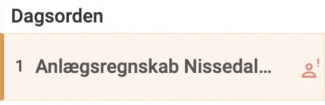
- Clarification between comments and main speakers: We have now made the difference between main speakers and comments even clearer in the overview for both meeting participants, the audience viewing on the big screen, and the administrator.
Image