When you frequently use a specific website, it's nice to have a quick shortcut to open it. Therefore, we have created a guide for you, showing how you can easily create a shortcut to LetDialog on the home screen of your iPad.
Here's how to add LetDialog to your home screen
- Go to app.letdialog.dk in the browser on your iPad (Safari).
- Click on the "Share" button on the toolbar, and then click on "Add to Home Screen".
Image
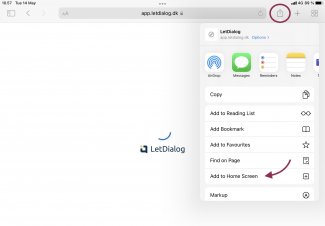
Now you can find LetDialog on your home screen and access it with just one click.
Image
