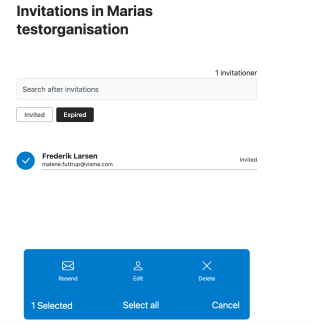Users marked with a lightning bolt in FirstAgenda Prepare are users who were invited before April 2023 and have not used their invitation. These users do not have access to Prepare, and their invitation has expired. You have the option to either resend the invitation or delete the user. If you take no action with these users, they will be automatically deleted on December 1, 2023.
Resend Invitation
- Find the user marked with a lightning bolt in the user list in Prepare and click on them
Image

- You will now see that the user is "empty," and you can click on "Create new user" in the top right corner.
- Click on "Create new user"
Image
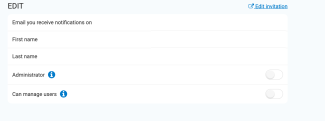
- You will now enter the user in user administration.
- Click "Save and resend invitation" to resend the invitation
Image
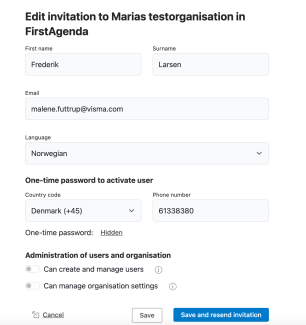
- You have now resent the invitation, so the user can create their login
Delete invitation
- You follow the same instructions as when you want to resend the invitation.
- Instead of clicking "Save and resend invitation", click "Save."
- You will now be taken to the list of invitations.
- Select the user by checking the circle next to their name.
- Then click on Delete.
Image