How to find settings for the publication API
- Log in to FirstAgenda as administrator
- Click on the Publication API in the left navigation menu
Publishing, start date
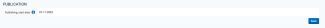
Next to the box Publishing, start date, you start by selecting the date from which the agendas should be made public from FirstAgenda. Click on Save to save the date.
If you do not set a start date, then all agendas back in time will be available in the API and thus available for possible display on a website or intranet.
Add or remove teams to the website
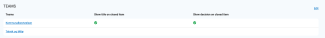
Click on “Edit” to add the teams that you wish should present agendas on your website. Titles on closed items are by default not visible, but will only be shown with the title “Closed item”.
If you want closed titles shown on the website, you need to tick under the column “Show title for closed item”.
Also tick the box under “Show decision on closed item” if the decision on the closed item should be available for everyone to read on your website.
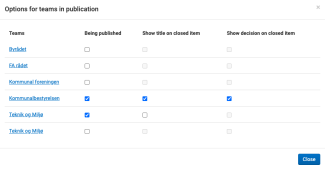
Note: closed items’ contents (main document and appendices) will not be shown on the website.
