As an administrator in Prepare, you have the option to set a timeout for the iPad to enhance security. This way, you ensure that when users are using Prepare on their iPad, it will automatically go dark after a certain number of minutes if the user has Prepare open but is inactive.
How to set a timeout for iPad in Prepare
- Log in to web.firstagenda.com
- Click on Settings in the left menu
- Scroll down to the iPad heading
- From 'Timeout on the iPad,' click on the dropdown menu and select the desired number of minutes
Image
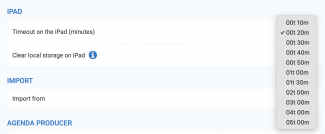
You have now set a timeout for iPad.
