If you want to make a suggestion please go to the meeting it concerns.
- Choose the agenda item you will make a suggestion for
- Click on the orange plus in the bottom left corner.
- Press Make suggestion to make a suggestion for the agenda item.
Image

You have the option to make a:
- Suggestion
- Amendment
- Additional suggestion
- Alternative suggestion
Image
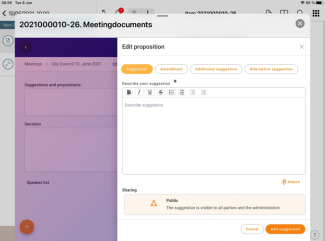
You can describe your suggestion and, if necessary, attach a PDF file clicking on the orange paperclip icon Attach.
You can choose rather your suggestion should be Private and only visible to you and the administrators or if it should be Public and thereby visible to all.
When you have described your suggestion please remember to press Add suggestion using the orange button. This will make your suggestion visible to the group you have chosen.
This is what a suggestion with a PDF attachment looks like:
Image

