It is quick and easy to make an import of meetings in FirstAgenda Live. Follow the guide below.
In the left side menu you will find Settings. Click on the drop down arrow and the two following options will appear:
Image
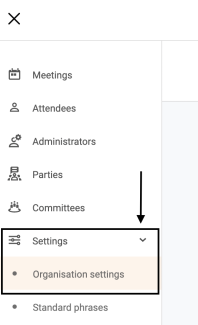
- Please click on Organisation settings followed by Integrations and you will meet the following:
Image

- Select the organisation you will make the import for and click on the three orange dots to the right
Image

- The following pop-up will appear and you can import the meetings by clicking Import
Image
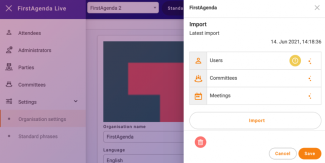
- The system will automatically import all meetings and show a spinning, orange icon
SUCCESSFUL IMPORT
- When the import has been successful you will see a green check mark next to meetings as shown below:
Image
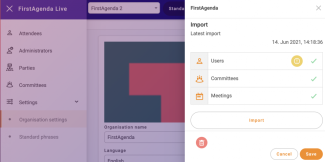
You have now completed the import of meetings!
