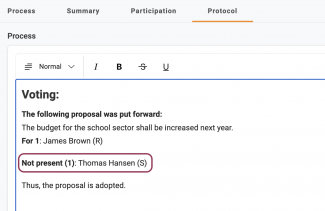In FirstAgenda Live, you cannot generally close a vote unless all participants in the meeting have cast their vote. However, in some cases, it may be necessary to end the vote anyway – for example, if a meeting participant has temporarily left the meeting room.
As an administrator, you can mark the participant as “Not present” in the voting.
Here’s how to do it
When a vote is in progress and a participant is not present, follow these steps to close the vote:
- Click on the participant who is not present during the voting.
- Toggle the slider next to 'Not present'.
Image
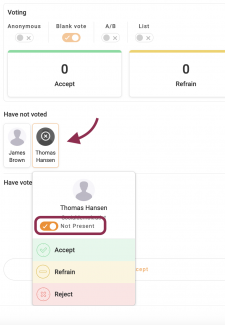
The participant is now marked as not present.
- Click 'Not approved' or 'Approved', depending on the outcome of the vote, and then click Save and close.
Automatically added to the protocol
- When a participant is marked as not present during a vote, this will automatically be noted in the protocol.
Image