The right as an administrator can only be granted by a user who is already an administrator. An agenda collector cannot assign the right as an administrator.
How to turn a user into an administrator
- Log on to web.firstagenda.com / web.firstagenda.eu
- In the left menu, click on ‘Users’
- Click on the user you want to make an administrator
- Click on ‘Edit’ in the top right corner
- You will now be directed to the user-administration site and scroll down to ‘Administration of users and organisation’
- Turn on the slider from both ‘May create and manage users’ and ‘May change organisations settings'
Image
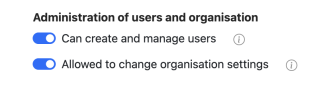
Click Save when you have made your changes
What do the two administration settings mean?
‘Can create and manage users’: As a user administrator, you can invite and edit users in your organisation.
‘Can change organisational settings’: As an organisation administrator you can change the central settings in your organisation.
