Consider whether you want to delete a user or simply deactivate the user. If you delete a user, it will not be possible to reactivate the user. If the user will be deleted in the organization and you must create the user again in order for the user to gain access.
To delete a user, first deactivate the user.
When the user is deactivated, you can then delete the user:
- On the user administration site, click on ‘Users’ in the left menu
Image
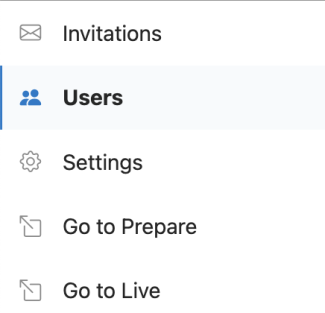
- Click on the tab ‘Deactivated’ right under the search bar
Image
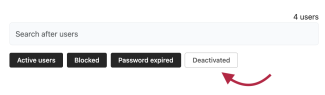
- Find the user you want to delete and click on the circle with the user’s initials
- A blue box will appear at the bottom of the picture. Click 'Delete' in the blue box.
Image
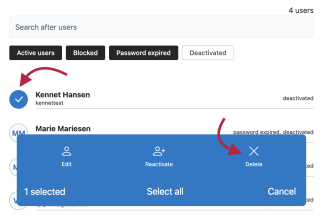
The user is now deleted.
