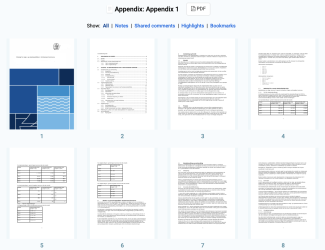It is easy. You just need to know how to do it.
How to go through appendices
Use your finger to make a sweeping motion across the screen from the bottom to the top. This is the standard for flicking between pages on an iPad.
If a document in your agenda has more than one page, a page number will appear at the bottom. Here, you can see which page you are currently on.
You can also use the page overview to flick between pages
Another way to quickly move to a particular page in a heavy document is to press the blue table icon in the top right corner.
Image

You can then choose the desired page.
Image