- Log in as administrator in FirstAgenda
- Click on “Settings”
- Find “Upload settings” at the bottom of the page
- Under "Upload settings" see "Clients"
Image
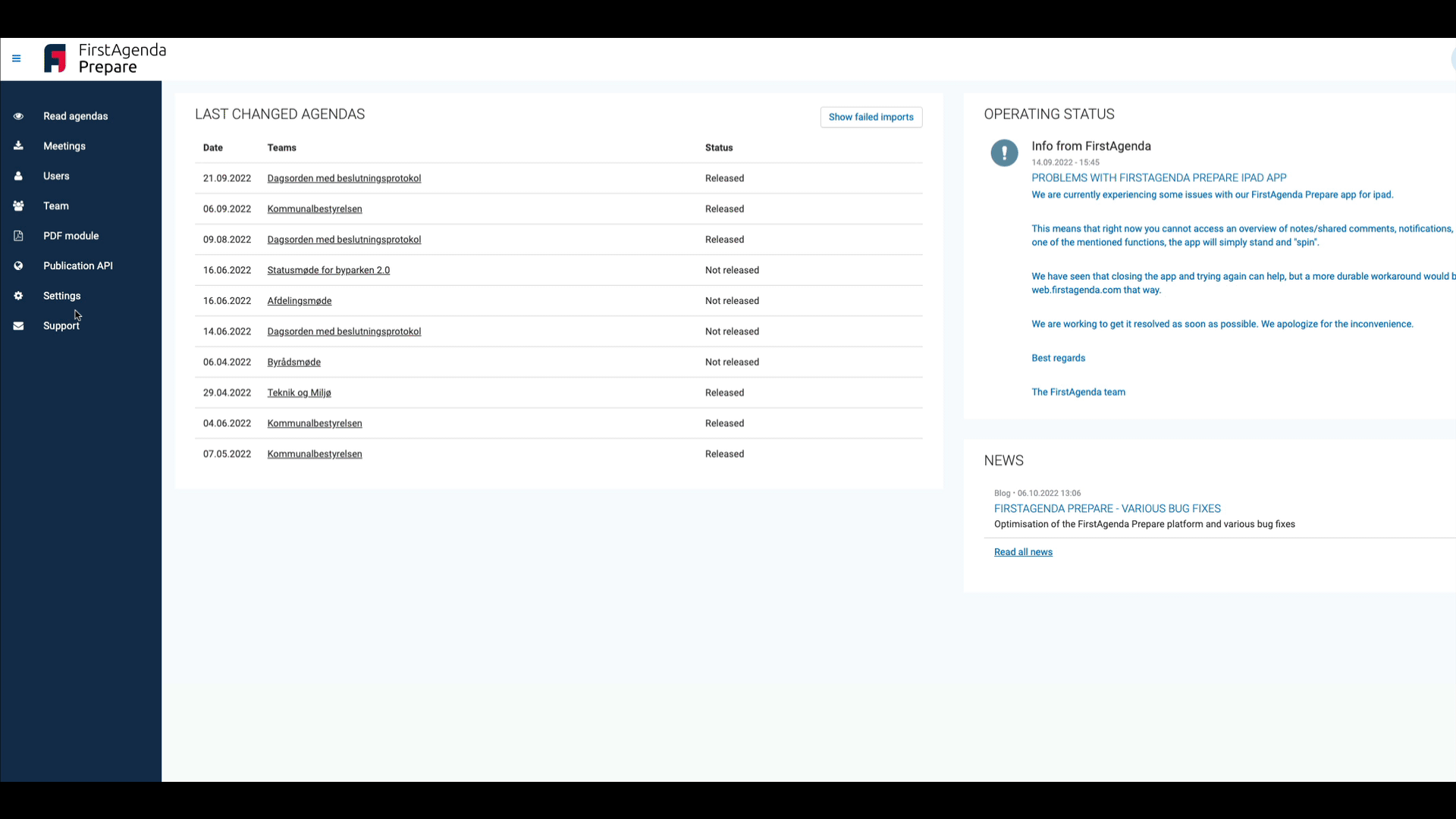
Here, you can see a timestamp for the last time files were uploaded to FirstAgenda, and the last time there was a connection to the server. Here, you can also find information about server name and IP address.
Has the upload-client not run in hours?
If it is several hours since the last connection, it may indicate that the scheduled task that automatically runs the upload client has stalled. Contact your server administrator to restart the task.
