Yes, in FirstAgenda Live you have the option to add another person who wants to give the current speaker a comment.
- If you want to add the meeting attendee on their behalf, you first need to click on the current speaker from the speaker list.
- From here, you will have three options presented. By clicking the arrow icon in the middle you add the person to the list of participants who wants to comment.
Image
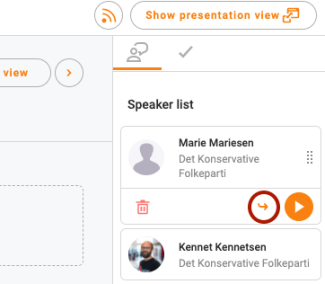
- When you click this button you will get a pop-up from where you can search for the participant you wish to add to the list of people who will comment on the current speaker.
Image
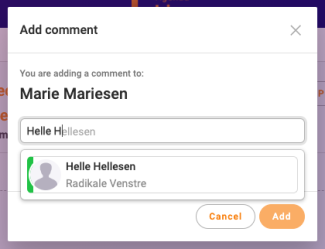
- Please click Add and the attendee will be added directly to the speaker list with a comment to another speaker.
