Yes! If you have written your suggestion in FirstAgenda Live you have the option to change your suggestion after you have processed it.
If you use FirstAgenda Live from the web you need to click on the suggestion and this way your edit options will appear below the suggestion.
If you use the app you just need to tap the suggestion with your finger/pen and the edit options will appear as shown below:
Image
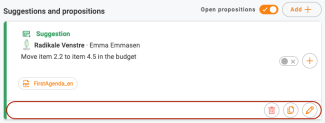
Click on the pencil icon to edit your suggestion
Image

Furthermore, you can edit your suggestion:
Image
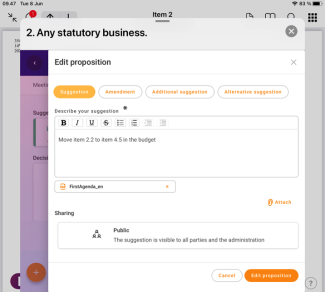
Please remember to press "Edit proposition" when you have made your changes and the suggestion will be saved and shared - either private or public.
This can be done as many times as you would like.
