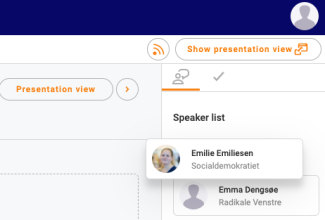Yes, it is simple to change the order of the speaker list in FirstAgenda Live.
- Select the meeting you wish to adjust
- Click on the item where you want to change the speaker list
- Use the mouse (web) or your finger/pen (app) to drag and drop the speakers back and forth
You can change the order as many times as you would like.
Image