The following walk-through shows you how to retrieve agendas and minutes from FirstAgenda.
- Log in to web.firstagenda.com
- Click at PDF module
- Put a tick next to the agendas or minutes you want to retrieve from FirstAgenda. Note that you can only see agendas from the teams you are responsible for.
- Choose if you want to attach your appendices.
- Choose if the appendices should be attached after each item (the appendices would otherwise be attached in the end of the agenda/minute).
- Choose if you want to attach decisions (applies only to meetings created manually in FirstAgenda).
- Click Create PDF.
Image
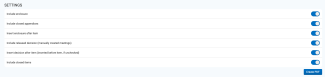
- The spinning circle shows that the export is in progress.
- Once the export is finished, you will receive an email notification. Click on the link in the email.
- Before you can view the PDF, you must log in to FirstAgenda to identify yourself. If you do not want to wait for the email, you also have the possibility of pressing F5 when you are on the PDF-module page of FirstAgenda. If the PDF is ready, the spinning circle will change to a green checkmark.
- Click "Download PDF"
Image

