In a list vote, the chair of meeting selects several proposals/options, which are pitted against each other. When the vote is on, the participant chooses which proposal/proposition they want to vote for.
How a "list" vote takes place
- As an example, select 3 suggestions/options for voting
- Select the List option
Image
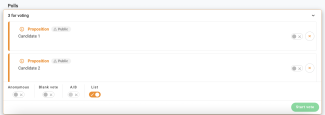
- Click on Start vote
- The meeting participants will vote on one of the three propositions
Image
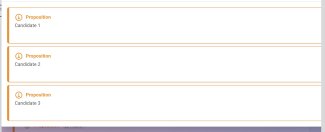
- When the voting is done, you click on Accept
The meeting participants can now see the total result on their screen. The total result is also shown on the big screen.
- Click on Save and close
A list voting can also be done anonymously. Anonymous list voting will typically be used in connection with personal selection, e.g. if you have to vote on which of 3 candidates should be director.
How an anonymous "list" vote takes place
- As an example, select 3 suggestions/options for voting
- Select the Anonymous and List option
Image
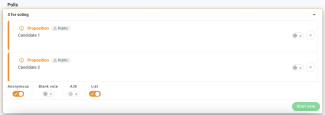
- Click on Start vote
- The meeting participants will vote on one of the three propositions (Note. It is not possible to vote on behalf of another participant when the voting is anonymous)
Image
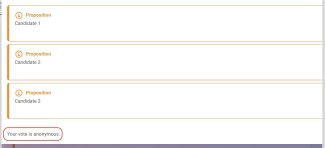
- When the voting is done, you click on Accept
The meeting participants can now see the total result on their screen. The total result is also shown on the big screen.
- Click on Save and close
