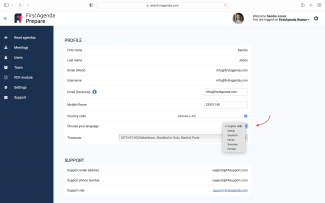You cannot set the language directly in the app. You have to do it in the iPad's general settings.
How to set the language
iPad
- Close the FirstAgenda app.
- Find the Settings app on your iPad and press it.
- Click on General.
- Go downt he page and choose Language & Region.
- Press iPad Language and change it to the language you prefer (if you for example wish to change the langauge to English, choose English and press OK. The iPad will now ask you if you wish to change the language. Press Continue)
Image
- You have now changed the language to English on the iPad and in the FirstAgenda app.
Web
- Login via https://web.firstagenda.com
- Click on your profile picture in the upper right
- Go to "Choose your language" and click on the dropdown menu
- Choose a language you want to switch to in the dropdown menu. The page automatically saves.
Image